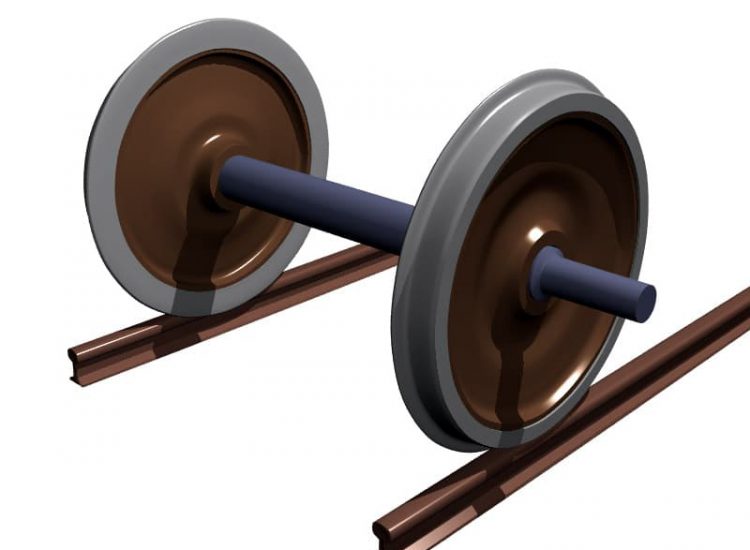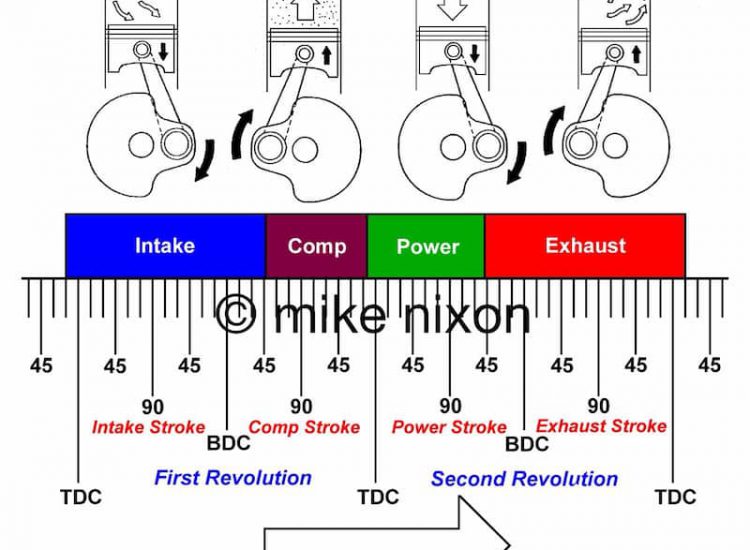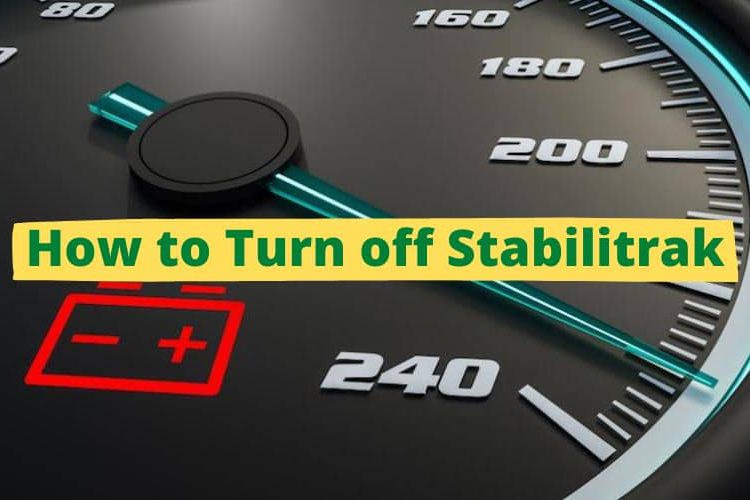Have you ever had problems with your vehicle’s electrical controls? Going to an auto repair shop may be a good option, but you can remedy the problem by simply rebooting the computer without having to access the car’s complicated wiring!
Toc
The engine in your car is quite identical to your computer, and restarting it is an easy remedy anytime you have a problem. Still, one major distinction between a vehicle computer and a laptop is that the laptop cannot work the moment electricity goes out.
However, the car engine retains power long after a car key switches off the motor, which means it’s a tad difficult to restart the car if the battery is still on.
In this article, I will show you tricks on how to reset car computer without disconnecting battery. Let’s go.
How To Reset Car Computer Without Disconnecting Battery

In general, there are two methods to reset a car computer system without shutting down the battery. It is important to note that these tricks are a bit time-consuming but feasible.
Method Number 1
To get started, you’ll need a fuse remover and a code reader. If you don’t have fuse removers, you can substitute them with a pair of pliers.
You’d also better find the fuse box in your car to initiate the process. Look for a cover that lists all of the vehicle’s fuses and their matching amps. After you’ve identified it, you may continue with the rest of our instructions.
Then, open the cover and pull out the fuses marked “Back-up” with 7.5A with the fuse remover or pliers. Take out another fuse tagged “ECU” using a 15A fuse puller. You will not need to detach the negative battery connections for this method.
However, Using the previous method and removing the battery connections poses a problem: wipe your vehicle’s memory. This practice not only resolves the check engine lighting issue but also removes all other data in your car, possibly the critical data as well. So be well aware of this possibility when following the method.
The next step is to allow ten minutes for the fuses to be removed before reinstalling them correctly, along with the ECU. Replace the fuse box lid and give your car a once-over. You can take a couple of minutes to drive about to see whether the check engine light has gone away. You’re good to go after the light quits glowing.
Suppose the check engine light turns on while driving, lower your velocity and load. Use the designed diagnostic services that send problem codes if they’re accessible. By doing this, you can arrange a service appointment with your vehicle’s manufacturer.
Method Number 2
The first method is one of the common ways that drivers often apply to reset car computers without cutting charging. It is time to see how method number 2 works.
Begin with removing the car’s top by pressing the hood opening button, usually situated within the automobile based on the models. Ensure the engine is off so we will not have to take out the battery.
Once you switch off the automobile’s electricity with the car key, the battery’s power source to any electrical & mechanical gadgets within the car shuts out.
The following step is to switch on the vehicle’s headlights for a short time. Because the engine isn’t operating, the headlights won’t switch off. Yet, we’re not trying to see if the lightning works, our main objective here is to deplete any charged capacitors
If certain capacitors in the automobile computer still retain the charge, switching on the headlights can delete it when the engine is off. The remaining electricity is turning on the headlights.
Before actually restarting the auto computer, you would want to empty all of the capacitors. Then take 4 to 6 minutes to wait for any remaining electricity in the car computer to discharge entirely.
It would be best to pay close attention to the following step because it may be challenging. First, start the car’s engine to retrain the computer in our automobile. Allow it to operate in neutral for 5 to 6 minutes.
Next, shift into low gear. Apply braking pressure to the brakes and restart the motor in low gear for several minutes. Bring the automobile out of the garage after that. For around twenty minutes, try driving it at a velocity of 35 mph.
After understanding “how to reset bmw computer after battery change” with this method, let’s move on to learn more about the possible risks if you disconnect the car battery!
Will Disconnecting A Car Battery Harm The Computer?

So what happens if we disconnect a car battery? Will it take a toll on the car’s computer? Keep reading to learn the side effect of disconnecting car batteries.
Although removing the battery can not completely harm your car’s computer, it may behave differently since leaving your battery disconnected for a long time may erase everything.
That’s correct; your computer picks up on your driving style and knows where the optimum shift points are, how you prefer to speed up, and how to combine fuel and air to generate ignition within the engine.
If somehow the ECU is left lacking power for an extended period (more than 7 minutes), it will most possibly reset and have to rediscover everything. As a result, your automobile may not perform as you expect it to — the engines may run a little harsher, and acceleration and shifts may seem a little “off.”
Many vehicles even necessitate the use of a scanner to update battery data before the computers can operate. These cars can adapt to the charging time of the battery; thus, providing the data for your battery will enable it to charge it appropriately as it ages.
The Final Verdict
So, there are two methods on how to reset car computer without disconnecting battery. I hope that what I have shared in this post can help you if you encounter this problem someday.
Thanks for reading!